


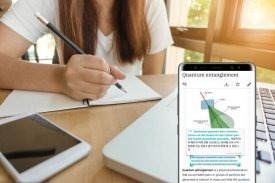








Screen Translator

Description of Screen Translator
Screen Translator is a mobile application designed to detect and translate printed text in real time. This app is particularly useful for users who encounter foreign languages in various contexts, such as while browsing the internet, using social media, playing games, or reading documents. Available for the Android platform, users can easily download Screen Translator to enhance their ability to communicate across language barriers.
The app utilizes advanced optical character recognition (OCR) technology to identify text from images and screens. By simply placing a finger on the screen over the text, users can initiate the translation process. This feature allows for instantaneous translations, making it a practical tool for travelers, students, and professionals alike. The application supports more than 50 source languages, including widely spoken languages such as English, Spanish, Chinese, and Arabic, making it versatile for a broad audience.
In addition to its extensive language support, Screen Translator offers translations into numerous target languages. This functionality enables users to convert text from one language to another seamlessly. The streamlined interface further enhances user experience, allowing for easy navigation and quick access to translation features. The app's design prioritizes user-friendliness, ensuring that even those with minimal technical skills can utilize its capabilities effectively.
Another notable aspect of Screen Translator is its compatibility with various types of content. Users can translate text found in images, documents, or even on their device screens without the need for manual input. This capability is particularly beneficial in situations where typing or speaking may not be feasible, such as in a noisy environment or when dealing with complex scripts. The app’s ability to recognize and translate text from various sources significantly broadens its applicability.
The application also includes an auto-detection feature, which identifies the source language automatically. This function eliminates the need for users to select the input language manually, thereby simplifying the translation process. Users can focus on capturing the text they wish to translate without worrying about language settings. This automatic detection feature enhances the overall efficiency of the translation experience.
Screen Translator caters to a wide range of users, from travelers needing quick translations during their journeys to students trying to understand foreign texts. The app’s ability to handle printed text makes it an essential tool for anyone who frequently interacts with multilingual content. By facilitating rapid translations, it empowers users to engage more effectively with diverse languages and cultures.
Moreover, the app supports both printed and handwritten text, offering flexibility in the types of content it can translate. This adaptability is useful for users who may encounter various forms of text, such as signs, menus, or handwritten notes during their travels or studies. The capability to translate both printed and handwritten text sets Screen Translator apart from many traditional translation tools.
For individuals who require precise translations for academic or professional purposes, the app's accuracy in text recognition and translation can be particularly advantageous. The technology behind Screen Translator ensures that users receive reliable translations, which is crucial when dealing with important documents or communications. This reliability fosters confidence in users who depend on the app for understanding foreign languages.
Screen Translator also allows users to save their translations for future reference. This feature is beneficial for those who may want to revisit specific translations later or keep a record of important phrases and vocabulary. The ability to store translations aids in language learning and retention, making the app not just a translation tool but also a valuable educational resource.
Additionally, the app is designed to work offline, providing users with the ability to access translation features without needing an internet connection. This functionality is especially useful for travelers who may find themselves in areas with limited or no connectivity. By offering offline capabilities, Screen Translator ensures that users can rely on the app in various environments.
The app's responsive design and intuitive interface contribute to a positive user experience. With minimal learning curve, users can quickly become proficient in utilizing the app's features. The straightforward layout allows users to focus on their translations without being distracted by complex navigation or unnecessary features.
Screen Translator stands out as a reliable and efficient tool for anyone needing to translate printed text in real time. With its extensive language support, automatic detection, and capability to handle various content forms, the app provides a comprehensive solution for language translation needs. Users can download Screen Translator to enhance their communication abilities and navigate multilingual environments with ease.





























